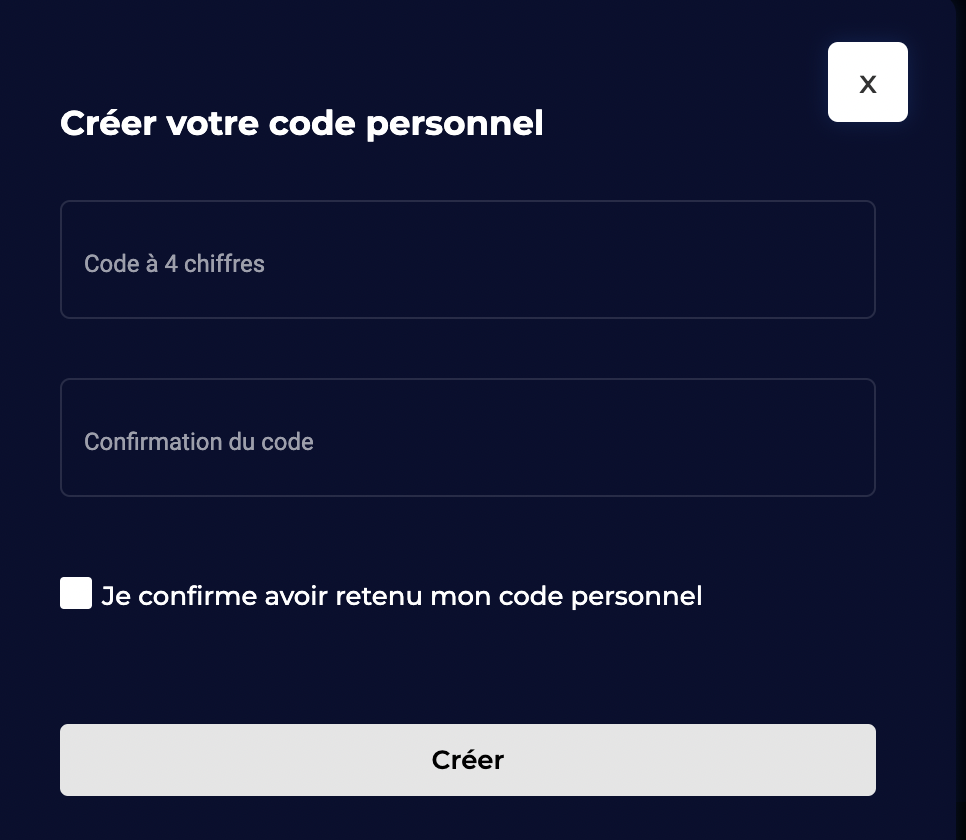How to create an End User account?
Use case
A new End User must create a user account in the Eniblock NFTs solution to connect to the Eniblock NFTs solution.
The Eniblock platform use Keycloack to manage the End Users Identity and Access rights.
How to create an End User account?
To create a new End User account in the Eniblock NFTs solution, you need to call a specific endpoint.
Here is the link to the API documentation to see the endpoint to create a new End User account in the Eniblock NFTs solution:
https://sandbox.nfts.eniblock.fr/redoc/users-wallets-operations-administration#operation/register
When you create a new account in the Eniblock NFTs solution, a Tezos Wallet is automatically created for this specific End User.
How to let the End User verifies his account after registering?
By default, this option is mandatory. If you want to remove it, please contact our support team.
The following action is handled by Keycloack.
For security reasons, once the End User has created his account, he receives a verification email to validate his account creation before logging in.
The End User will have to click on a call-to-action (CTA) in the verification email to validate his account, that redirects him to the login page.
As long as the End User has not clicked on the CTA to validate his account, the End User won’t be allowed to log in the Eniblock NFTs solution and each time he tries to log in, a new verification email will be sent.
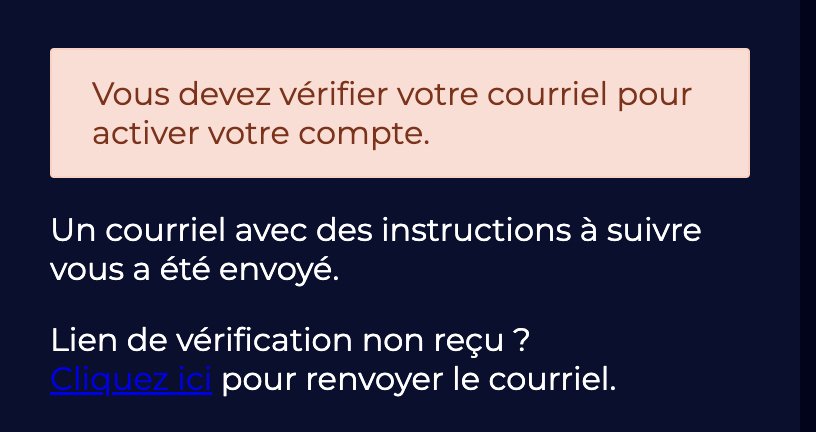
How to send an email with a verification code to log in
By default, this option is mandatory. If you want to remove it, please contact our support team.
The following action is handled by Keycloack.
For security reasons, the End User receives an email with a verification code to log in (even for the first login when the user just clicked on the link in the register verification email).
The user will have to fill in the verification code to log in with success.
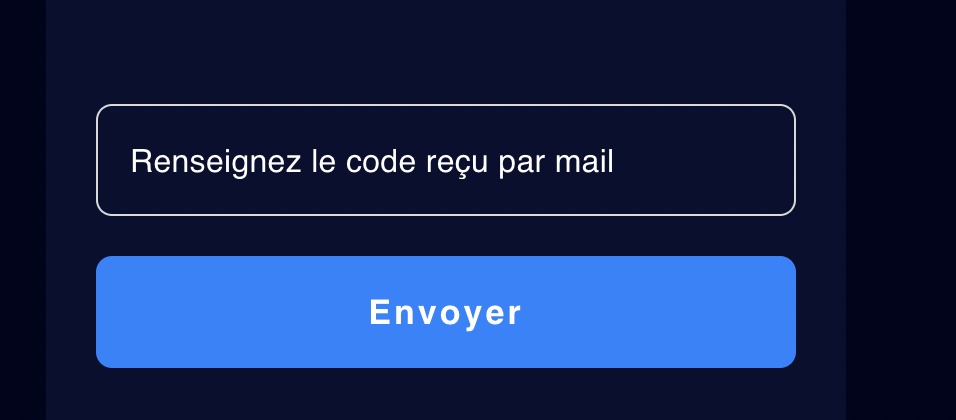
How to let the End User creates a PIN code?
When the End User logs in for the first time, he has to define a PIN code (on top of the password).
This PIN code is mandatory to withdraw tokens from the wallet. We highly recommend you to ask a PIN code to your users.
The PIN code must be a 4-figures number. We highly recommend you to add a check in the front-end regarding the format of the PIN code.
We highly recommend you to ask the user in the front-end to confirm the PIN code before defining it (double confirmation).
Here is the link to the API documentation to see the endpoint to patch the PIN code of a specific End User:
Once the PIN code has been set for the first time, a confirmation email is automatically sent to the End User to confirm him the PIN code has been set.