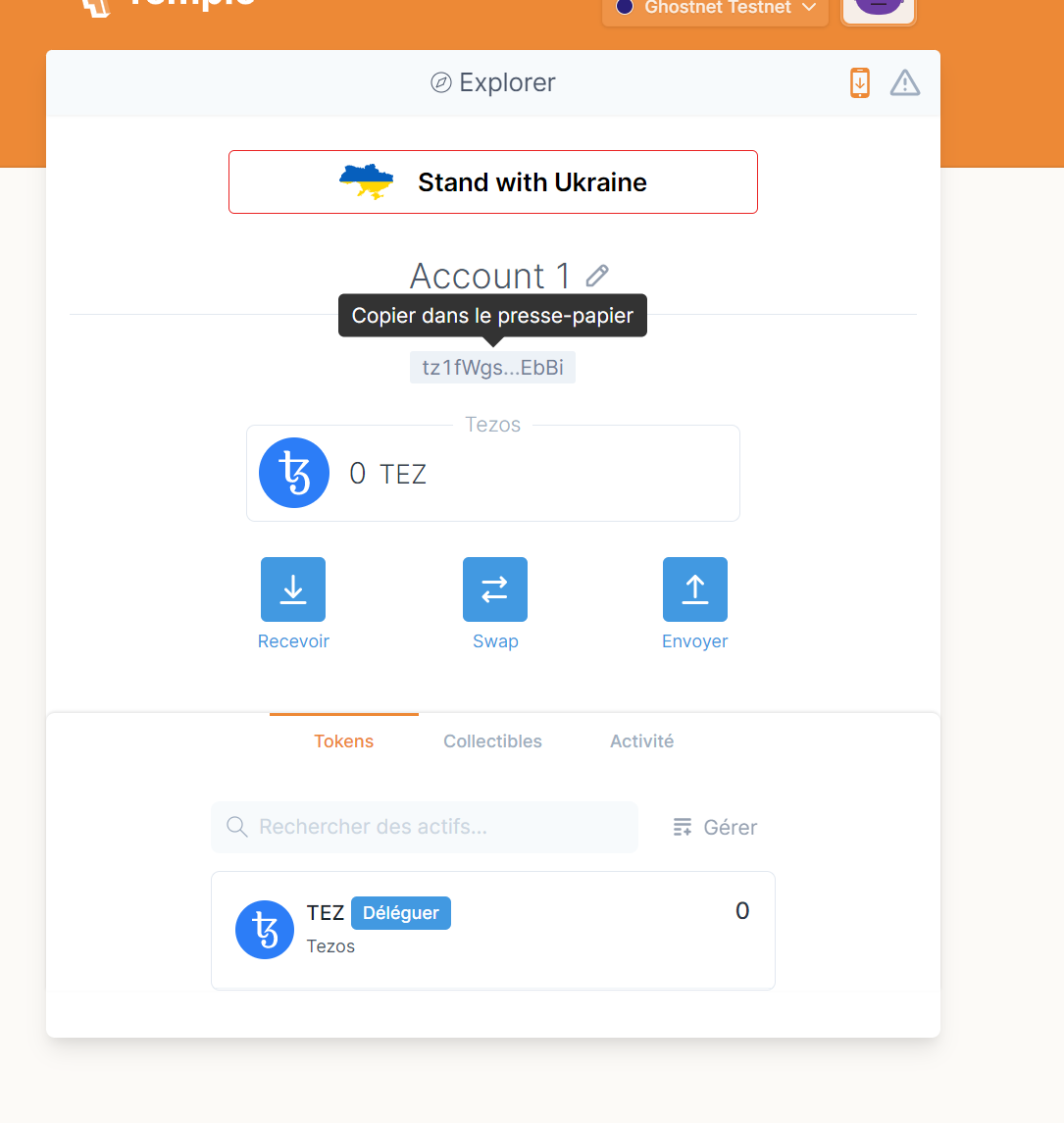How to obtain and communicate a tezos public key ?
The goal of this document is to describe how to obtain a public key for and to communicate it in order for them to use the Sandbox environment as an administrator.
This document is intended for future Eniblock customer who wish to use the Sandbox environment as an administrator.
Each administrator of the Eniblock NFTs Admin panel needs a public key in order to see his account created and eventually to proceed with signature of Blockchain Operations.
This document was therefore conveived in order to avoid to buy a ledger key in order to test the application on the Sandbox environment.
First, as a future client you will need to obtain a public key so that you can request a Admin account in the Eniblock NFTs Sandbox.
In order to obtain a public key, you will need to :
Go to : https://templewallet.com/ an external wallet provider for Tezos, such as Metamask.
Download the web extension
It is recommended to use Google Chrome in order to download the web extension.
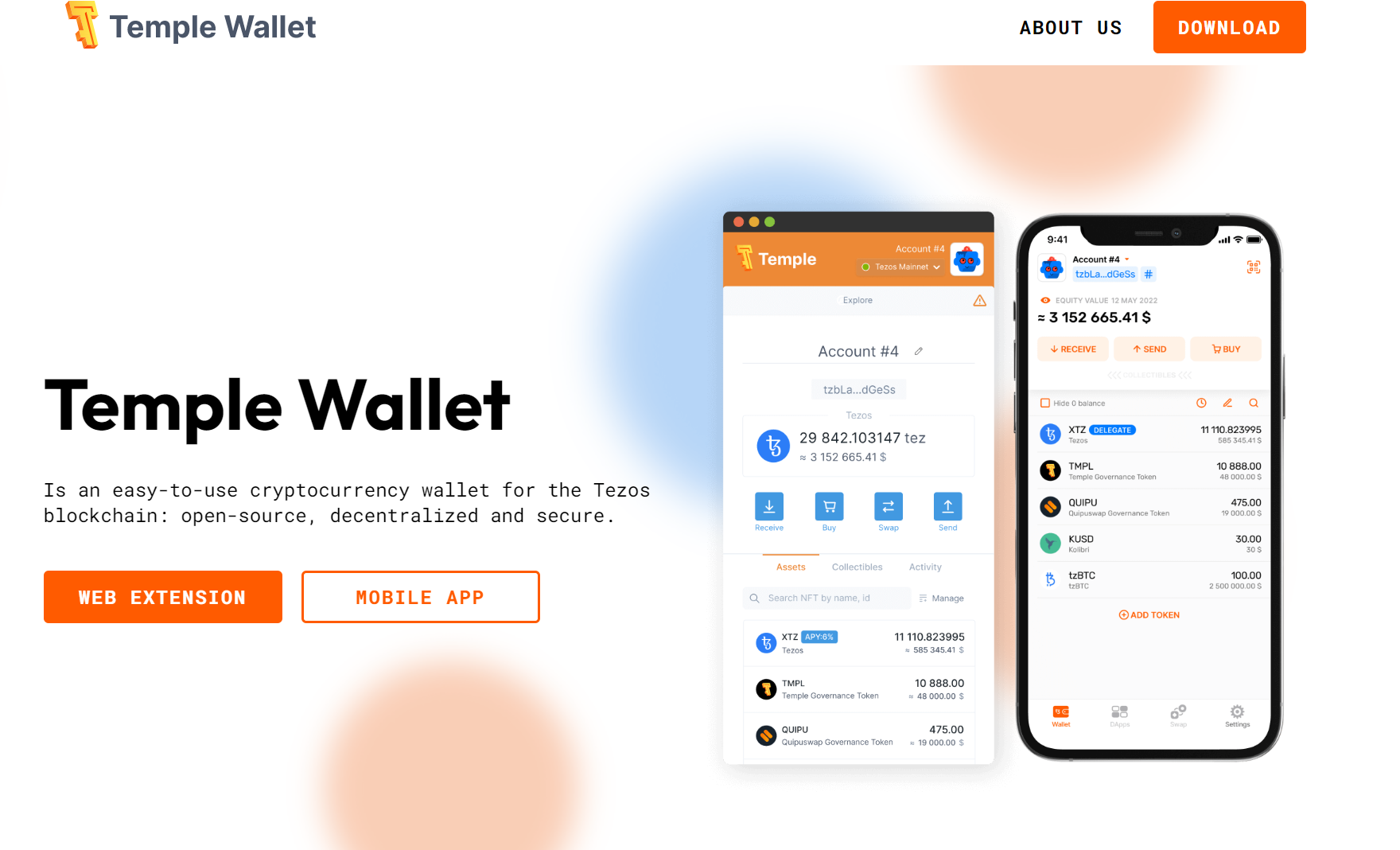
3. Create a new wallet
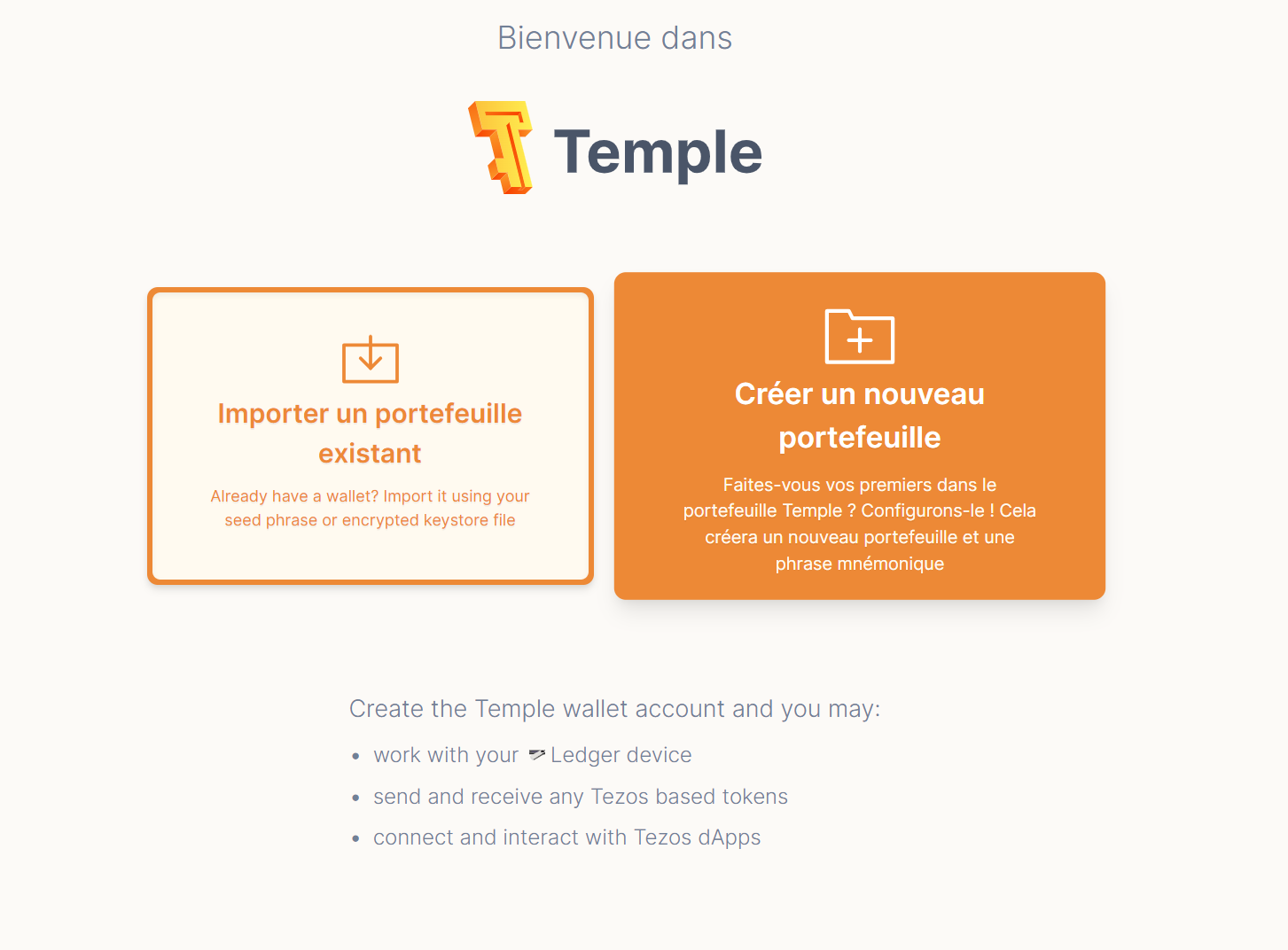
Step 1 - Click on “Create a new wallet”

Step 2 - Save your mnemonic phrase
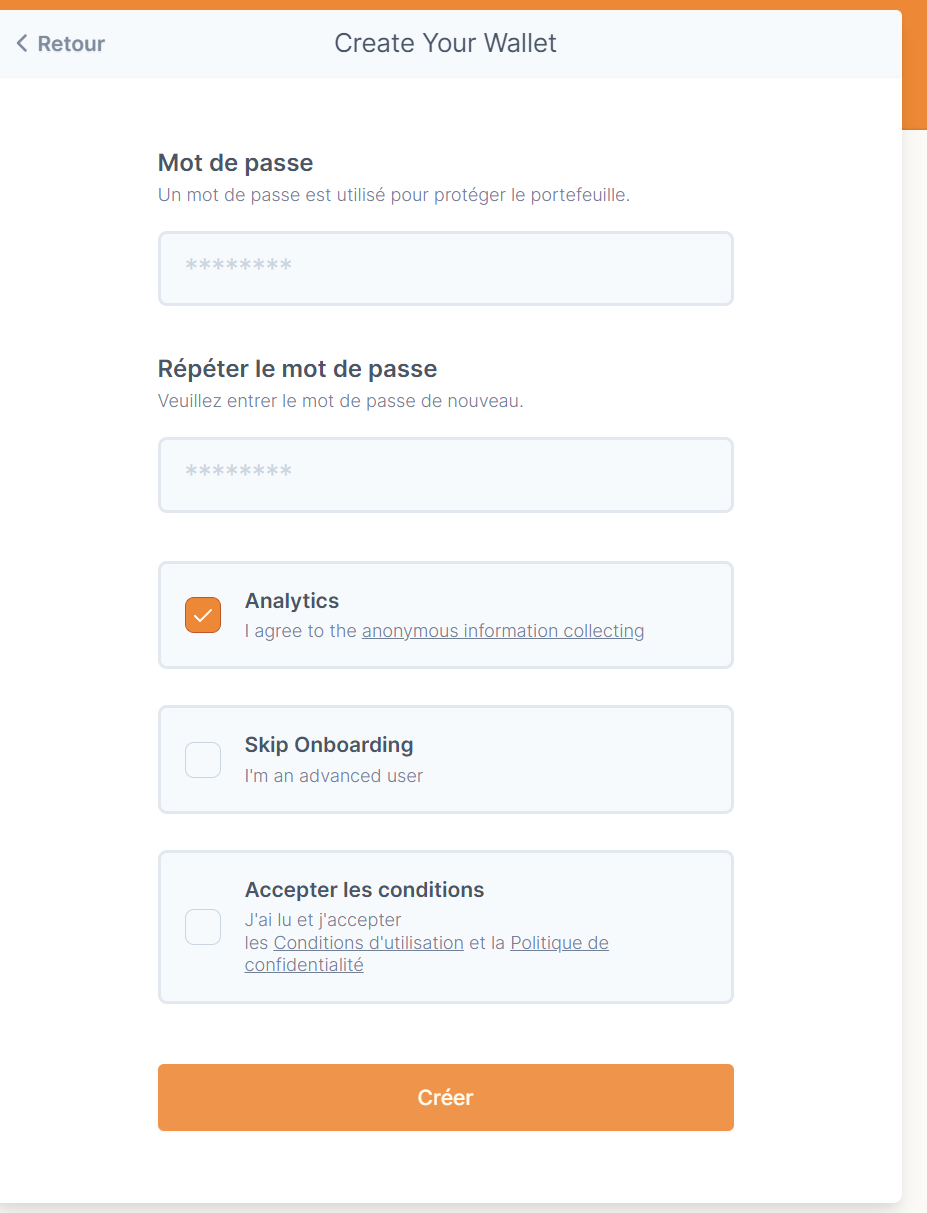
Step 3 - Set your password
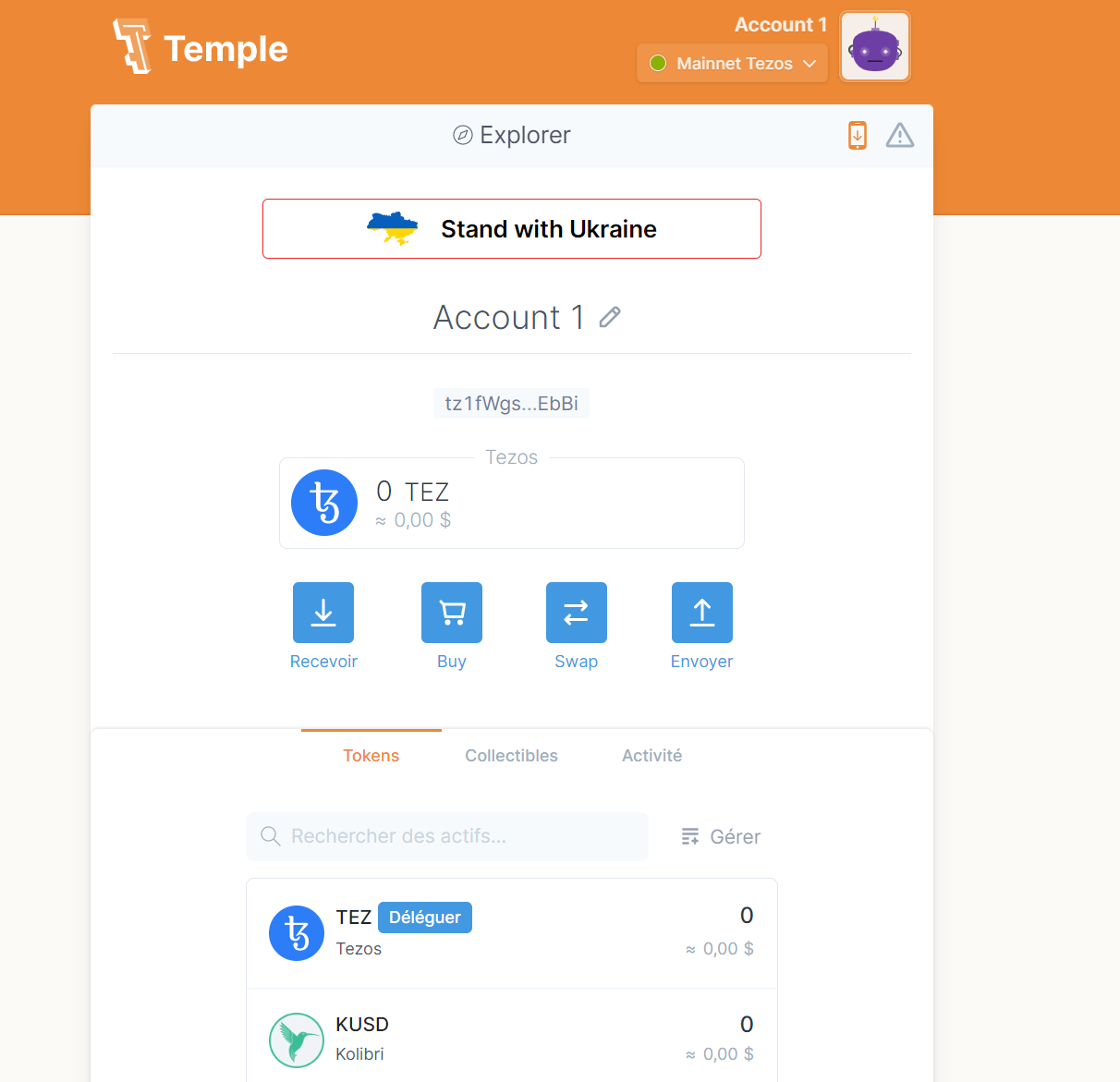
Step 4 - Your wallet has been created
4. Change the network you are using : switch from the mainnet to the ghostnet (ie test environment for the sandbox.
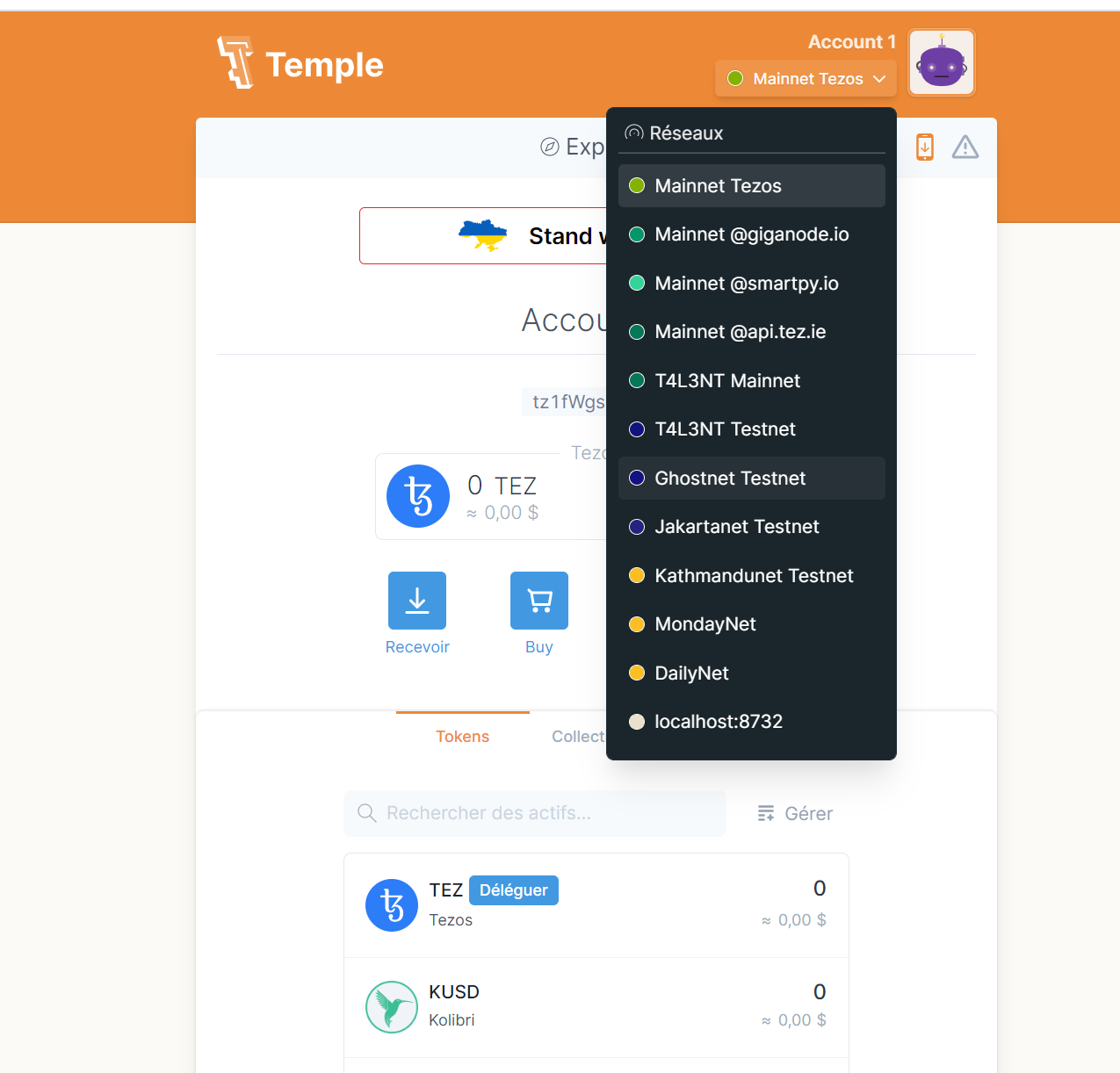
Select Ghostnet Testnet
5. Copy paste your wallet address and send it to your Eniblock contact. They will use it in order to create your admin account on the Eniblock Sandbox.
Your wallet address always starts by : “TZ1” on the Tezos Blockchain.