How to place an order in XTZ (primary and secondary markets)
Overview
On both the primary market and the secondary market, an End User can make orders in XTZ.
When an order is placed, the amount is converted in EUR with the current conversion rate.
To explain how the order system works, let’s take the following example with a listing (to make it simple, we exclude fees from the example):
Alice places a 1 XTZ order, 1 XTZ = 5 EUR. So Alice’s order amount is 5€,
Bob places a 1 XTZ order, 1 XTZ = 6 EUR. So Bob’s order amount is 5€, and Alice’s is superseded.
How to let the End User chooses to pay in XTZ?
As a reminder, when your End User wants to place an order:
On the primary market, he can choose between paying in XTZ or in EUR (if you also offer him the possibility to pay in EUR with Stripe)

On the secondary market, the only option to pay is in XTZ
For this step, when the End User chooses to pay in XTZ, there is no endpoint to call.
To offer your End Users a smooth user experience, we recommend you to display to your End User the XTZ balance he has in his Eniblock wallet.
How to get the End User Wallet?
When an End User wants to place an order in XTZ, we highly recommend you to display to him his XTZ balance, for 2 reasons:
To display to your End Users how many XTZ he has in his Eniblock wallet so he can make a correct order,
To check in your front-end if the order amount he places is less or equal than his XTZ balance, to offer your End User a better user experience (there will be also a check in back-end of course).
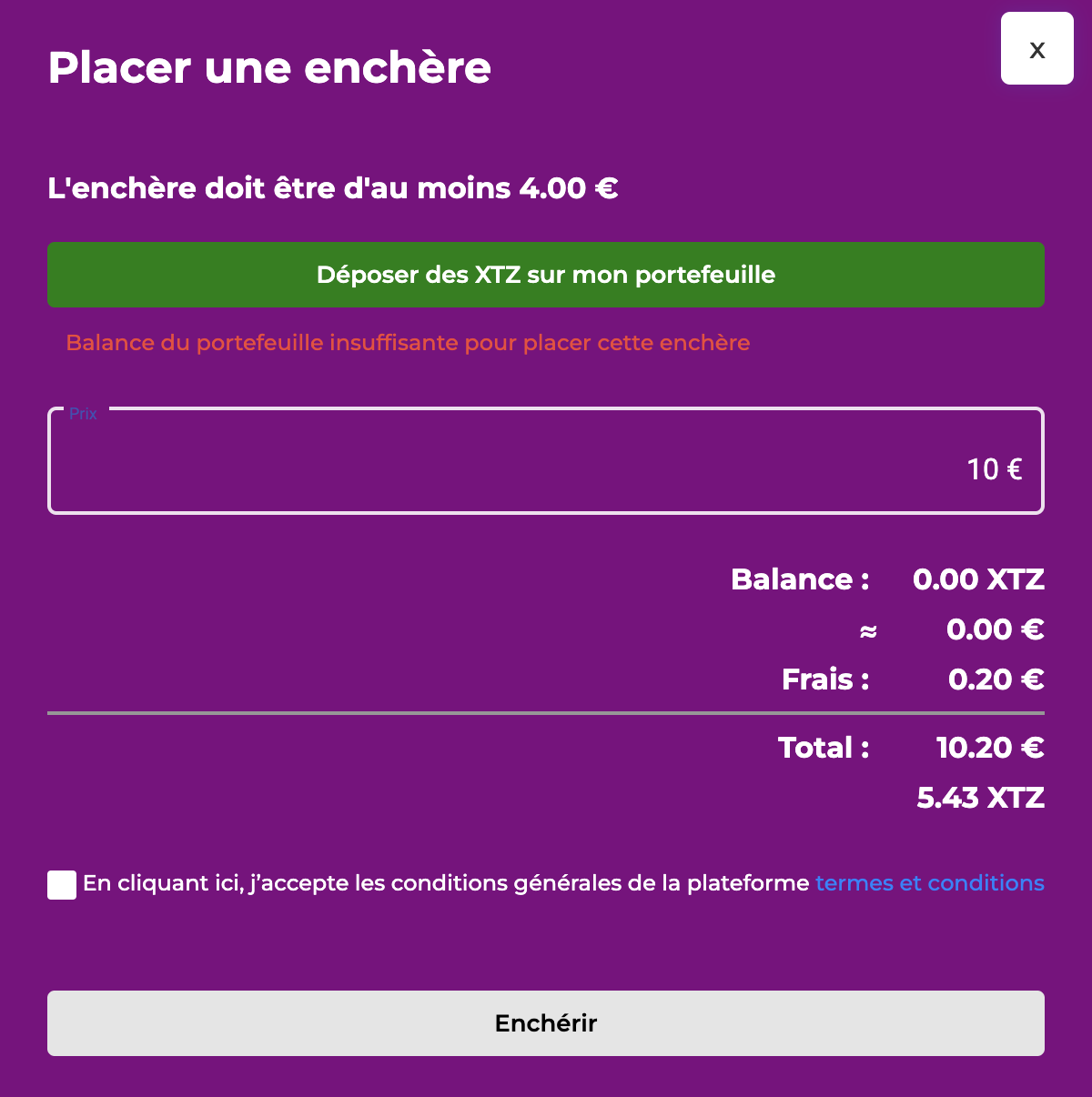
Here is the link to the API documentation to check a specific End User XTZ balance:
https://sandbox.nfts.eniblock.fr/redoc/core#operation/getAccountBalance
This step is highly recommended but not mandatory.
How to set an order amount?
When an End User types an order amount, we highly recommend you in your front-end to:
Check if the order amount matches the requirements about the minimum order price: How to get a minimum order price? Convert the XTZ amount in EUR: How to convert XTZ amount in EUR and vice versa?
Calculate the fees: https://xdevtechnologies.atlassian.net/wiki/pages/createpage.action?spaceKey=EDO&title=%5BDEVELOPER%20GUIDES%5D%20-%20How%20to%20calculate%20the%20fees%3F
Those 3 steps are highly recommended (to display important information for the End Users) but not mandatory.
How to place an order?
When the End User validates the amount he typed, he places an order.
Contrary to orders created with a payment in EUR (where we need the validation response from Stripe), with a payment in crypto (in XTZ for example), the order created in database is directly active if the End User XTZ balance is enough.
Here is the link to the API documentation to place an order:
On the primary market as an End User:
https://sandbox.nfts.eniblock.fr/redoc/offering#operation/placeOrderPrimaryMarket
On the secondary market as an End User:
https://sandbox.nfts.eniblock.fr/redoc/offering#operation/placeOrderSecondaryMarket
When the order is accepted, the End User receives a confirmation email.
Display the list of all order(s) for this specific user
Use cases
As an End User, I want to be able to check the list of all my orders(s).
As an End User, I want to be able to check all my current orders and probably sort them by superseded or still winning the auction.
This list is of course not mandatory but highly recommended for a smooth End User experience.
When you display the list of his orders for a specific End User, you have the possibility to make the difference between orders that are currently winning the listing and the others that have been superseded.
API
Here is the link to the API documentation to check the list of all order(s) of a specific user:
https://sandbox.nfts.eniblock.fr/redoc/listings-trades#operation/getOrdersByAccountId