Investors
Eniblock Tokenize allows you to consult Investors details and manage Investors directly on the platform.
Eniblock Tokenize allows you to respect your regulatory constraints regarding Investors registration (Account activation, Know Your Customer (KYC) status, whitelisting of an Investor for a specific Token). The platform also allows you to consult and administer all your Investors easily and quickly. For example, you can use the platform to manage your cap table.
1. Consult Investors details
1.1.Consult the Investors list
On the Investors section you see the list of all the Investors registered on the platform.
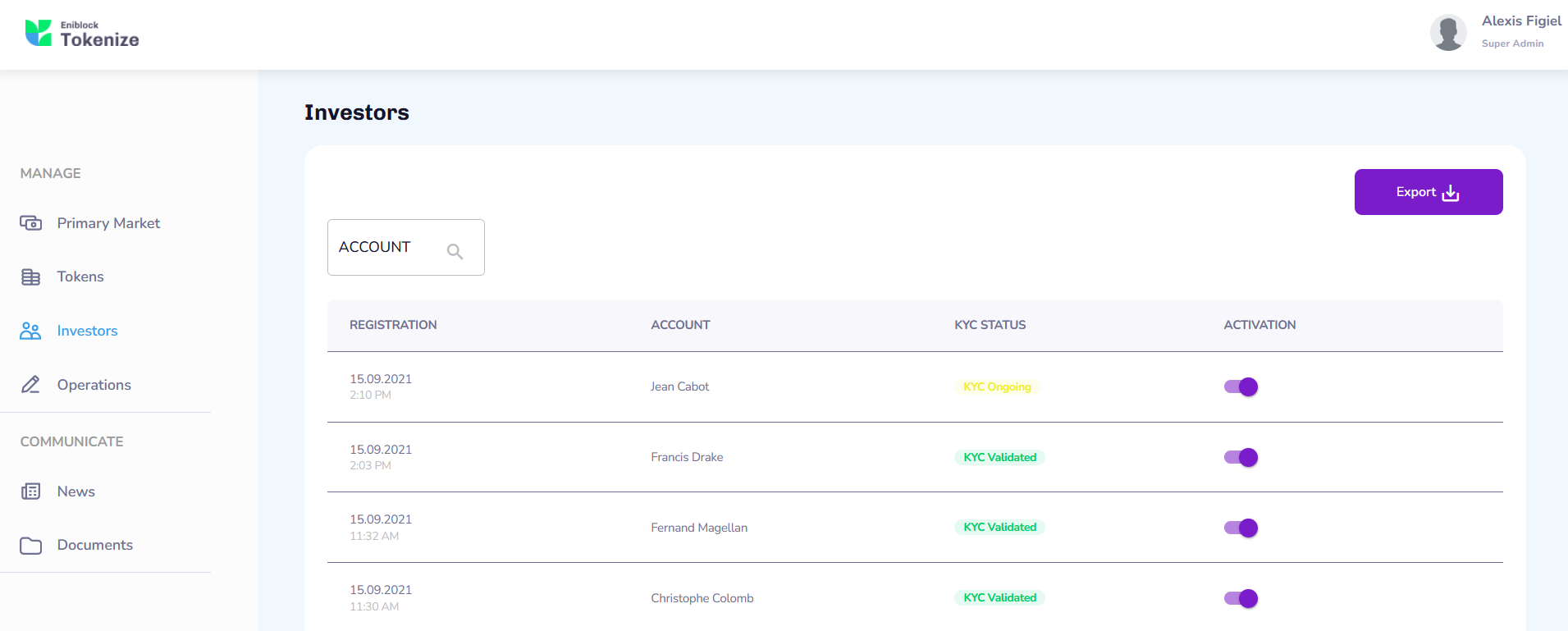
Select the “More details” icon to change any information contained in a row of the table. You will then be redirected to the Investor's profile.
You will find for all Investors the following information:
Information | Description |
|---|---|
Registration | Date of registration of the Investor on the platform. |
Account | The Account Name of the Investor |
Role | The Blockchain Role of the Investor. In the Smart contract of the Token, the "Blockchain Role" is a field that allows to define on-chain Investors' profile. This role allows to assign different rights to Investors on the Tokens. For example, dividend rights or voting rights can vary depending on the "Blockchain Role". |
KYC Status | State of progress of the Know Your Customer (KYC) process. |
Activation | Manual activation of the Investor’s access to the platform. |
Portfolio Value | Amount expressed in euros (€) of the Investor's portfolio value. |
1.2. Consult the Investor Portfolio
Click on the Portfolio value tab to consult:
The list of tokens owned by the Investor
The wallet address history of the Investor
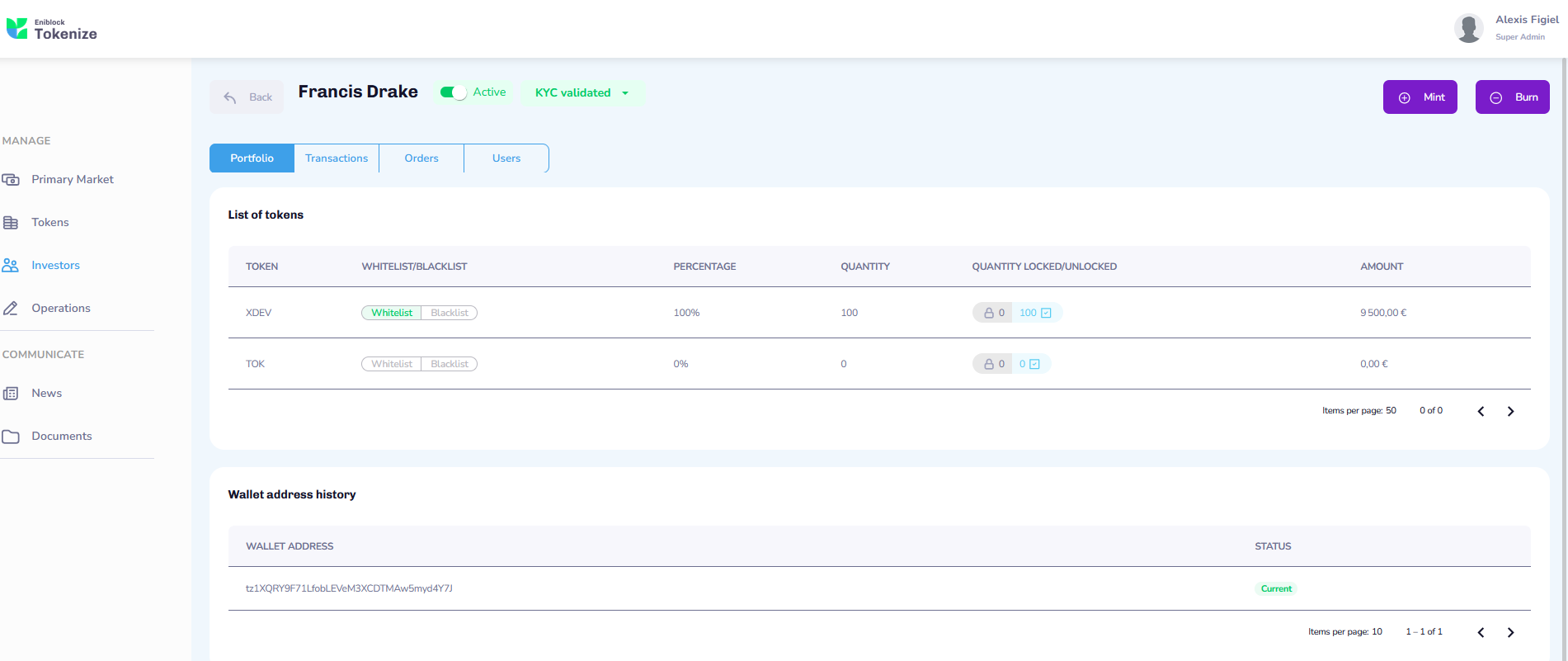
1.2.1. List of Tokens
Get more details about the Tokens you issued in the List of Tokens card.
On this table, you will find the following information:
Information | Description |
|---|---|
Token | Ticker symbol of the Token |
Whitelist means that the Investor is whitelisted for the Token. Blacklist means that the Investor is blacklisted for the Token. | |
Percentage | Percentage of Tokens held by the Investor in proportion to the total quantity of Tokens in circulation |
Quantity | Total quantity of Tokens held by the Investor |
Quantity Locked/Unlocked | Total quantity of Tokens locked or unlocked Tokens |
Value | Total value in euros (€) of the Tokens quantity held by the Investor. The "value" is obtained by multiplying the Quantity of Tokens and the Reference price |
1.2.2. Wallet address history
Each Investor is assigned one wallet. For reasons of confidentiality management, or due to theft or hack of its private keys, this wallet can be updated in the Wallet address history card.
1.3. Consult the Investor Transactions
On the Transactions tab you see the Transactions where the Investor is a party. You can find the following information:
Information | Description |
|---|---|
Date | Date the Transaction was made |
Token | Ticker symbol of the Token |
Value | Amount in euros of the Transaction |
Origin | Origin of the Transaction : Primary market or Secondary market |
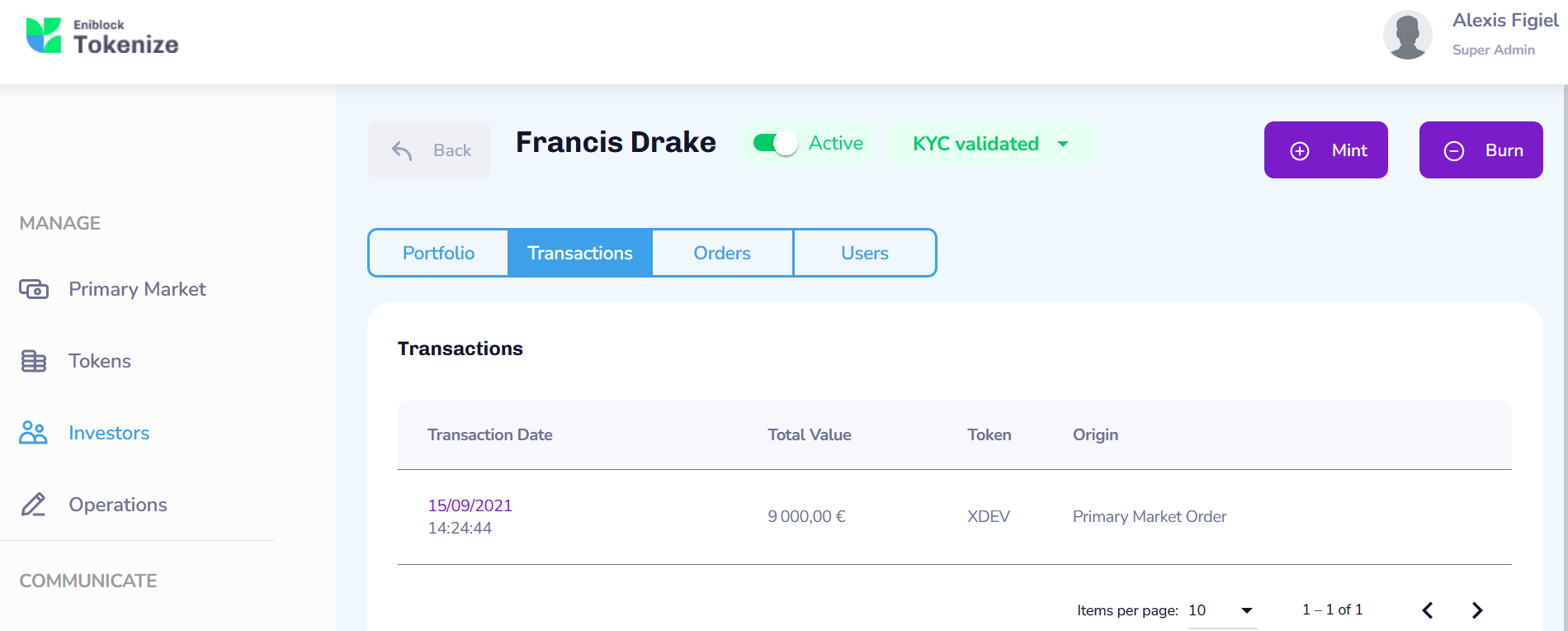
1.4. Consult the Investor Orders
On the Orders tab you see the Orders history where the Investor is a party.
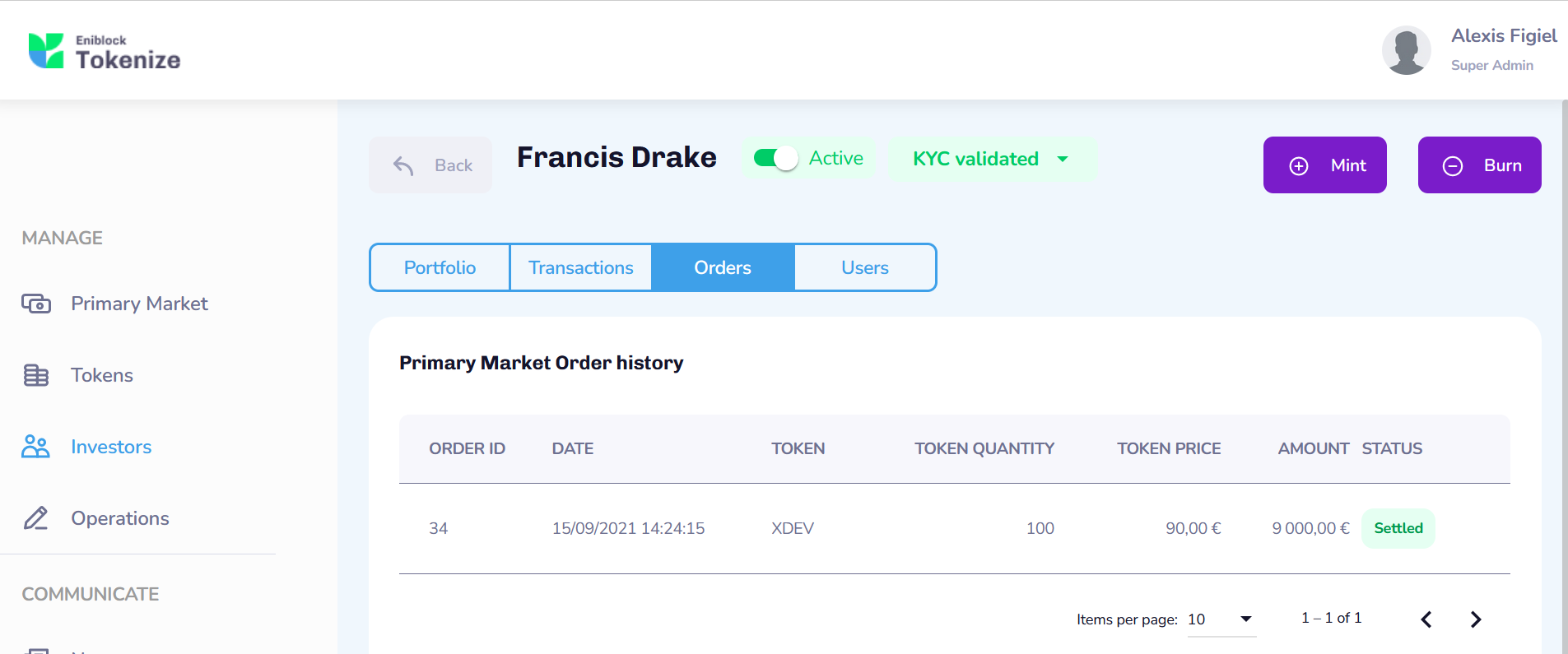
2. Manage an Investor
2.1. Check or update the Account Activation
As an Issuer, you always control who can access the platform. For this reason, you can manually activate or deactivate the platform access for an Investor by clicking on the Active button on the Investor page.
Notes By default the Investor's account activation status is active.
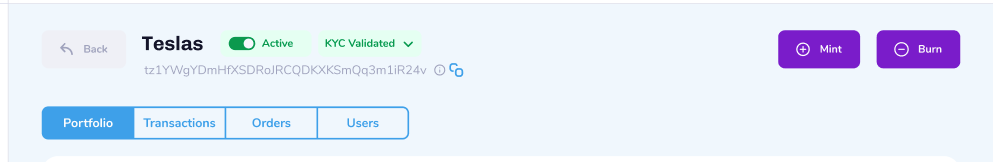
Notes When an Account is deactivated, the users who will try to log in will get a '“Sorry, your account has been deactivated” page.
2.2. Check or update the Account KYC status
As an Issuer, you are responsible for ensuring that the Investors are eligible for the investment. As such, you are able to view and manage the status of the KYC process directly on the Investor page.
Notes By default the status change is done manually. However, it is also possible on request to connect to an internal or external KYC solution via an API.
To change the status of the KYC, click on the KYC status button. You will then have to select manually the current status of the KYC for the Investor.
Notes Determination of the KYC status is an off-chain operation.
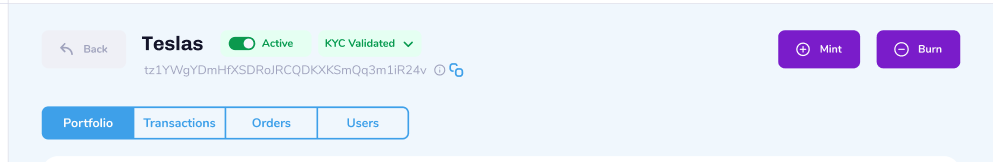
2.3. Check or update the Account whitelist or blacklist
On the List of Tokens card, you can select manually which Investors are whitelisted or blacklisted for a specific Token.
The blacklist and whitelist status should be manually activated. By default, the blacklist/whitelist field is empty.
Notes To whitelist an Investor for a specific Token, the KYC status for this Investor needs to be “validated”.
Keep in mind that the whitelist/blacklist of an Investor is an Operation and therefore needs to be signed on the Blockchain. You will then have to follow the process of signature.
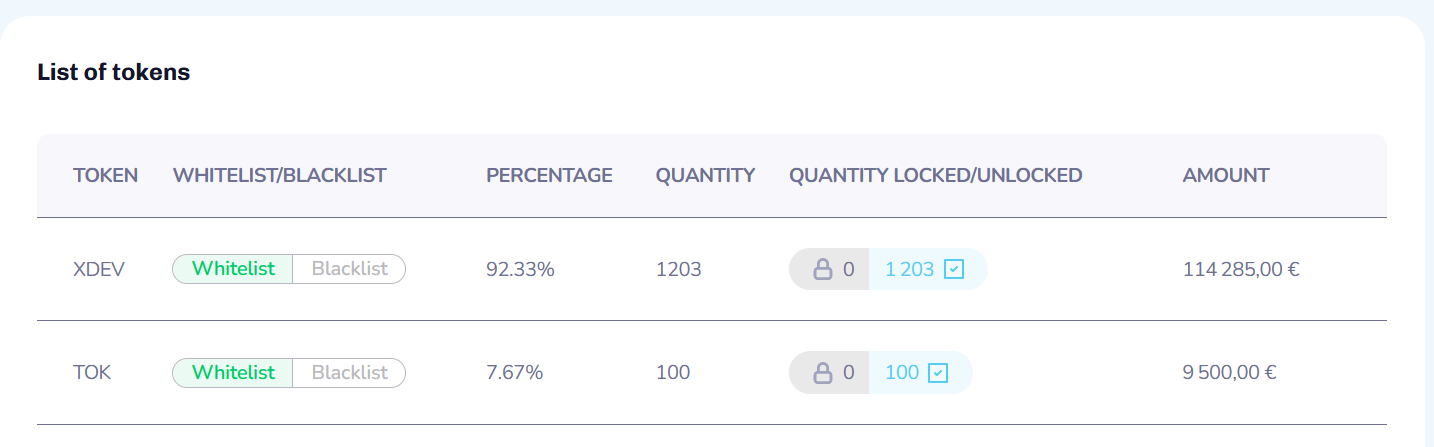
Notes An Investor can be whitelisted for a specific Token and blacklisted for another Token.
2.4. Manage the Token Supply of the Investor’s Account
Manage the Token Supply of the Investor’s Account ,on the Investor page. In this respect, you can perform directly on the Investor’s Account a Mint or a Burn.
Click on the Mint or Burn buttons to perform these operations directly on the active wallet of the Investor.
