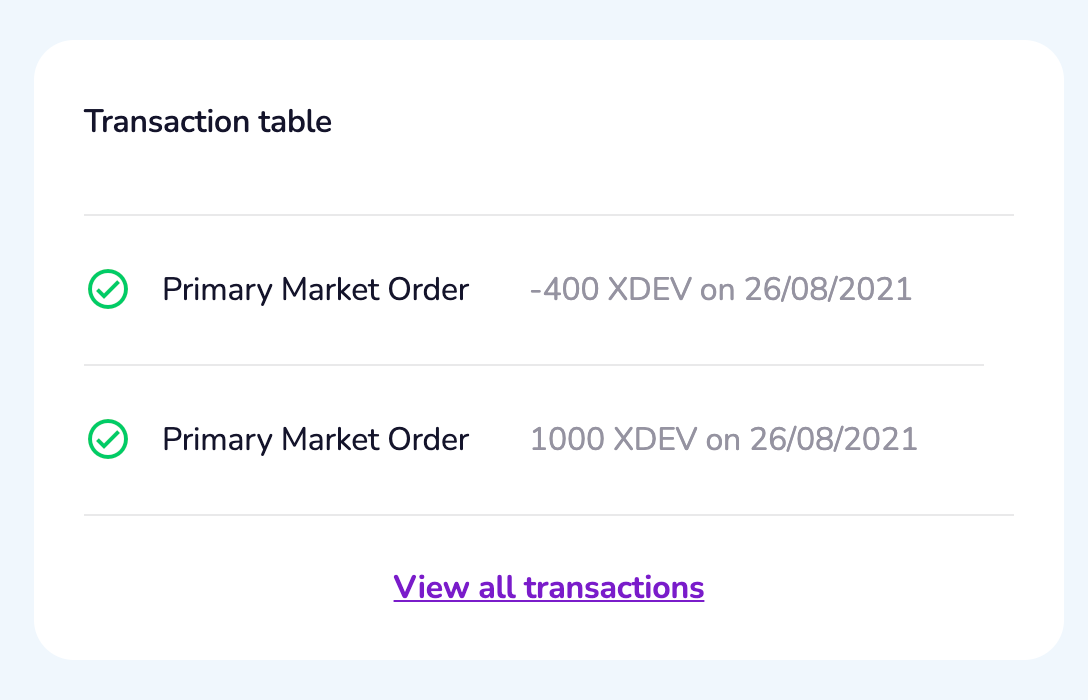Portfolio
Eniblock Tokenize allows you to consult your Portfolio in order to get a general overview of your financial investments. With the Portfolio section, you will be able to consult:
The Token Balance History
The List of Tokens
The Transactions Table
1. Consult the token balance history
The balance history, will show you for each token you have invested in how much you hold over a period of time. In this respect, the balance history allows you to have a global vision of your investments in a few seconds and to filter by date.

2. Consult the list of token(s)
The list of token(s) allows you to consult the total of token(s) you have invested in. You will see the ticker symbol of the token, the token quantity that you have invested in and the quantity locked and unlocked for each token.
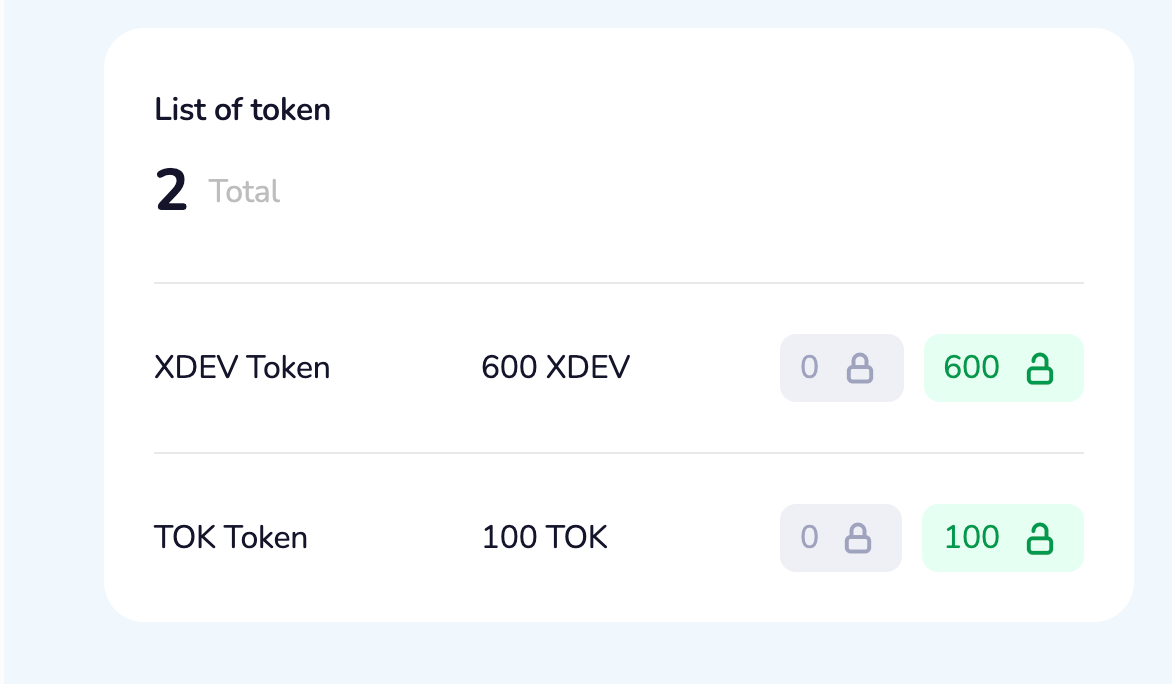
3. Consult the Transaction(s) table
The Transaction(s) table allows you to have an overview of the last transactions you are a part of. You can quickly see the date of the transaction and whether it was a purchase or a sale of tokens.
For more detailed information you can click on View all transactions which redirects you to the Transactions section.