The NFTs Admin
Overview
The NFTs Admin enables Administrators to manage the selling and minting process of Tokens on End-users Marketplace platforms.
You can carry out the following key steps (click on the links to jump to the section concerned):
Manage the Organizational Wallet which handles fees related to your Blockchain operations
Manage Assets:
Import your Assets
Define, verify & update Asset metadata as needed
Create & manage Listings to sell to your End-users Marketplace
Mint Tokens for purchased Listings
Manage Orders
Manage, check and track Transactions, Bids & Orders and End-users
Login
The Login process is carried out via a 2-step authentication process.
Open your website’s Issuer Panel URL
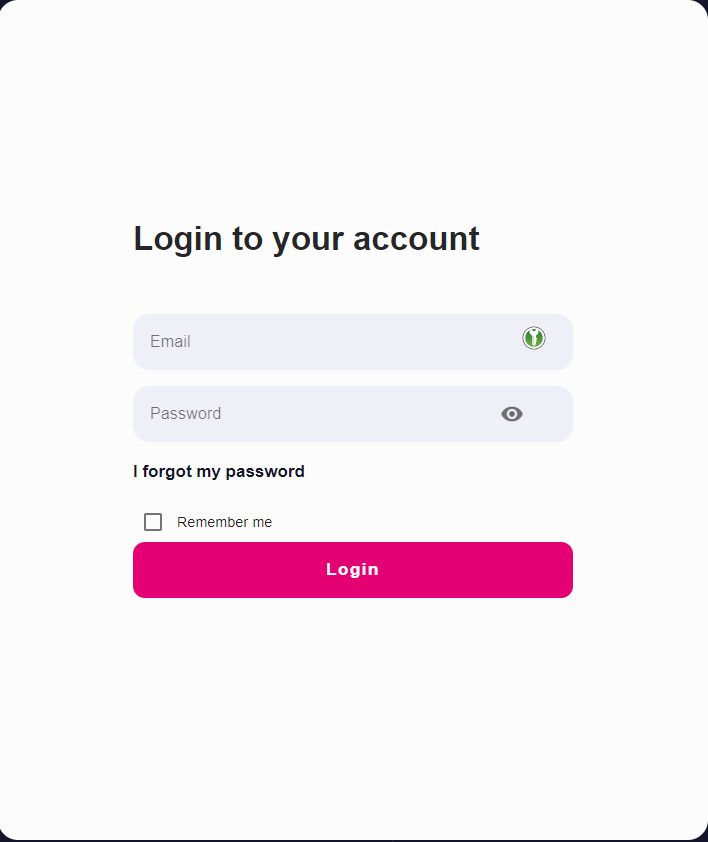
Enter your email address and password and press Login
You will receive an authentication code by email
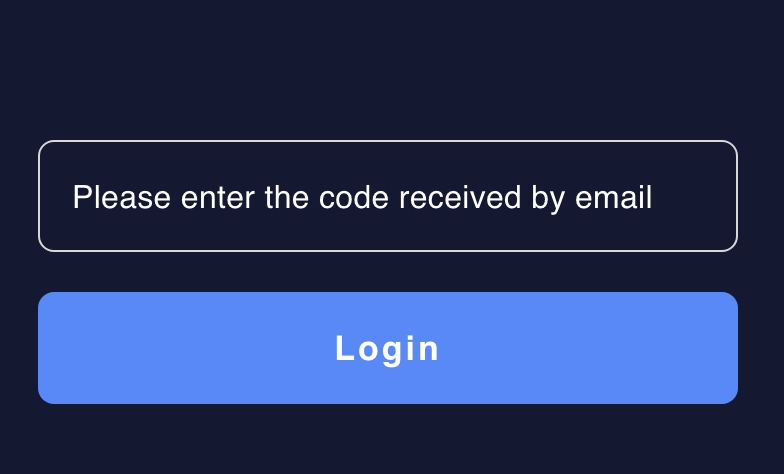
Copy the code from the email you received and enter
Enter your code and press Login
Navigation
The NFTs Admin Panel opens directly on the Assets page where you can manage your Assets.
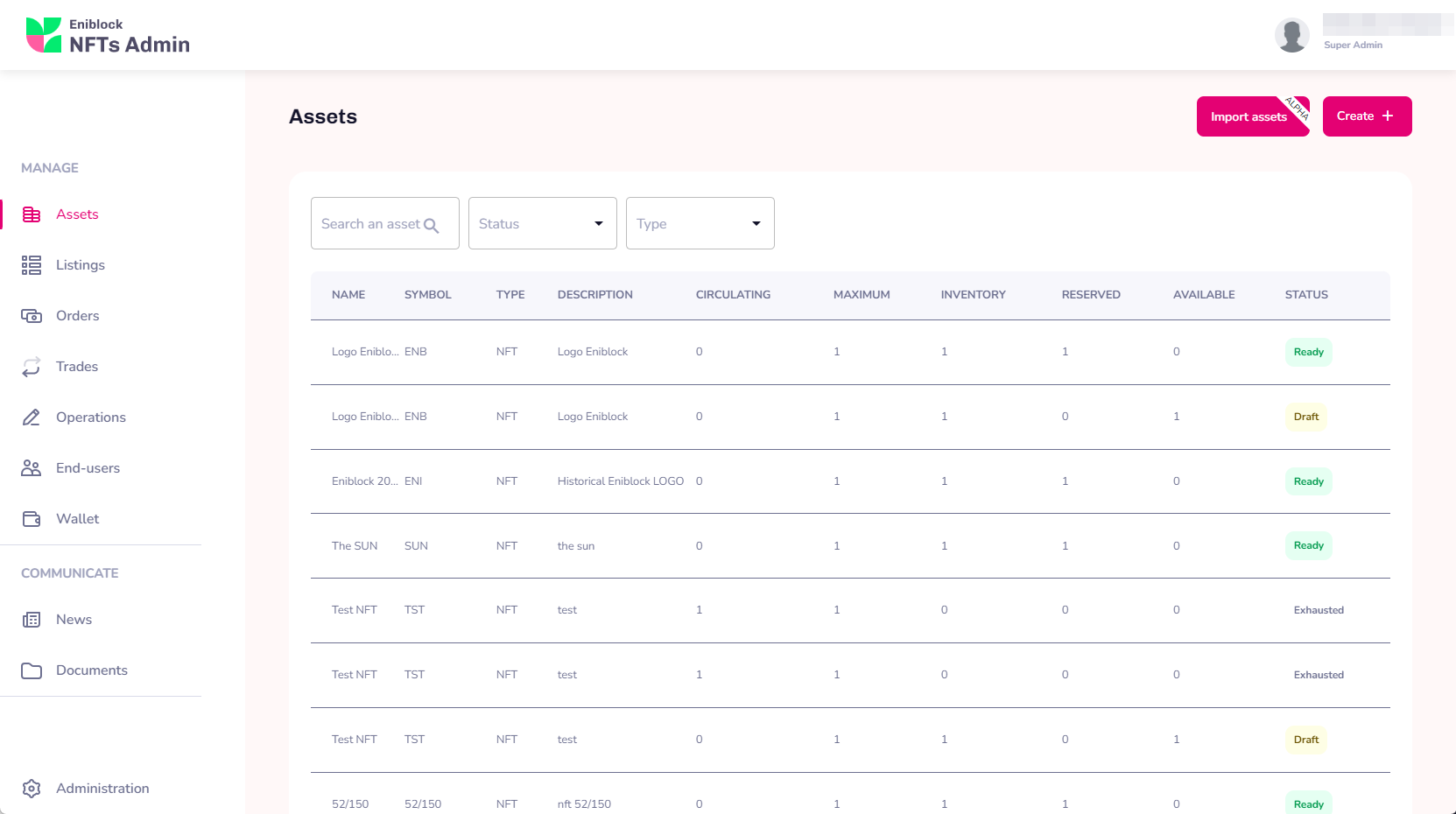
Use the Menu at left to navigate through the core features and modules of the Admin Panel:
Import your Assets
Review, edit and manage Asset metadata
Create Listings
Use preconfigured templates to create New Assets
View and manage Listings
Create New Listing
View general information as well as transactions and orders history
View and manage Orders placed by End-users
Create an Order on behalf of an End-user
View and edit all your Blockchain Operations
Manage End-users
Activate/deactivate End-user Accounts
View and manage Wallets
Create a new Wallet
View and export crypto transaction information